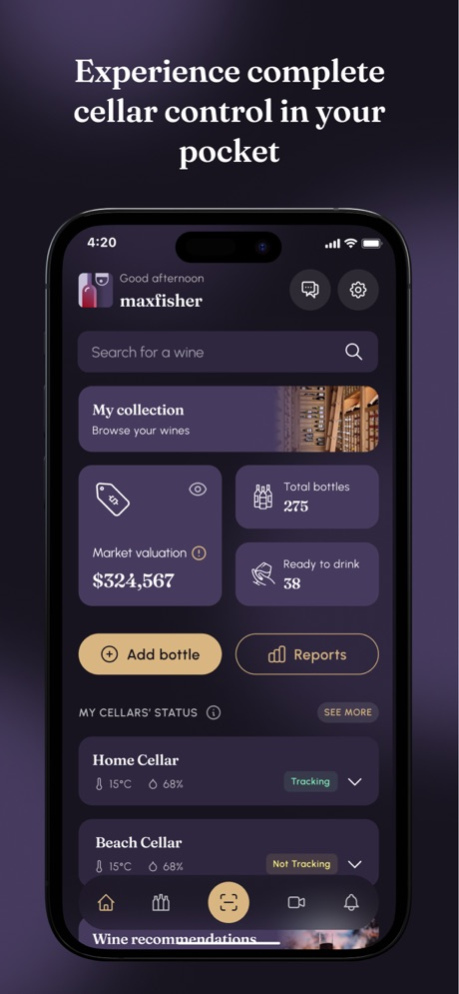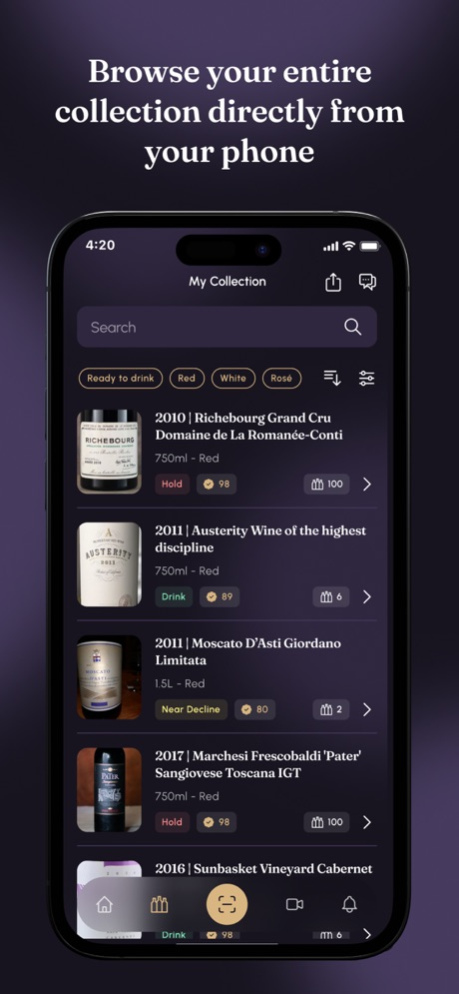CellarEye 3.7.0
Continue to app
Free Version
Publisher Description
CellarEye is the most advanced wine cellar curation solution in the world. We have integrated advanced computer vision, artificial intelligence, and cloud-based database management tools to effortlessly manage prized wine collections.
Do you know what's in your wine cellar? Tracking every bottle that goes in and out of your wine collection is tedious. Taking time away from you enjoying your wines.
Cellar Eye's mission is to revolutionize the experience of curating private and professional wine collections by utilizing state of the art computer vision, artificial intelligence, and database technology to offer a seamless curation system that requires no effort from wine enthusiasts.
Let us be the eye of your cellar, watching every movement in your cellar. Sending automatic notifications when the bottles are moved or removed.
Publicly available feature include:
* Simply scan wine labels and add the bottles to your inventory (no more barcodes)
* Inventory map of your cellar at your fingertips. Manage your cellar remotely from any anywhere (No more spreadsheets)
* Know your collection’s worth. Up to date valuation of your cellar
PRO features include:
* Automatic notification after a bottle is moved or removed (no more forgotten bottles)
* Security and ease of mind for your collection with 24/7 monitoring and notifications
* Climate monitoring of your cellars for any temperature or humidity deviation putting your collection at risk
Apr 2, 2024
Version 3.7.0
* Edge PC clustering to support large cellar needing more than 4 cameras
* set custom tags during bottle registration process
* and many other interface and performance improvements
About CellarEye
CellarEye is a free app for iOS published in the Health & Nutrition list of apps, part of Home & Hobby.
The company that develops CellarEye is CellarEye. The latest version released by its developer is 3.7.0.
To install CellarEye on your iOS device, just click the green Continue To App button above to start the installation process. The app is listed on our website since 2024-04-02 and was downloaded 2 times. We have already checked if the download link is safe, however for your own protection we recommend that you scan the downloaded app with your antivirus. Your antivirus may detect the CellarEye as malware if the download link is broken.
How to install CellarEye on your iOS device:
- Click on the Continue To App button on our website. This will redirect you to the App Store.
- Once the CellarEye is shown in the iTunes listing of your iOS device, you can start its download and installation. Tap on the GET button to the right of the app to start downloading it.
- If you are not logged-in the iOS appstore app, you'll be prompted for your your Apple ID and/or password.
- After CellarEye is downloaded, you'll see an INSTALL button to the right. Tap on it to start the actual installation of the iOS app.
- Once installation is finished you can tap on the OPEN button to start it. Its icon will also be added to your device home screen.